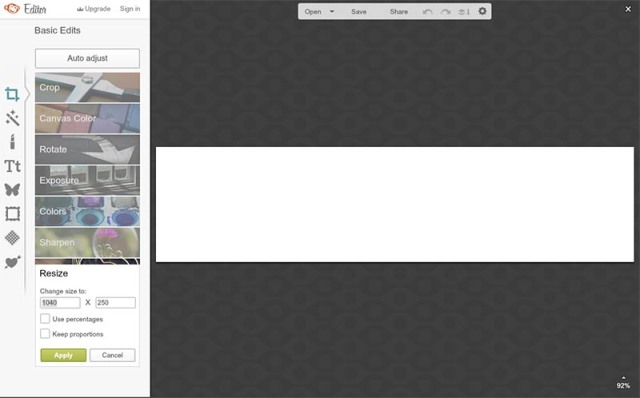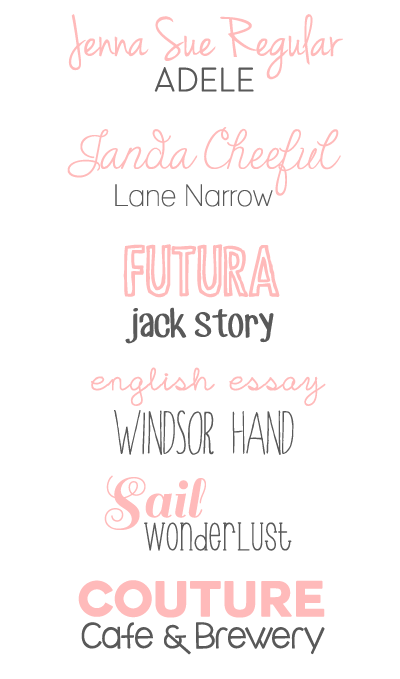![]() Social media is important in many aspects of our daily lives. Whether it is utilized purely as a casual way to keep in touch with friends or on a professional level, it is now our primary source of communication. If you want to be easily accessible, prominently display your contact information on your blog. A great way of doing this is adding some customized social media icons.Use something a little more eye catching rather then the typical links or default icon sets.
Social media is important in many aspects of our daily lives. Whether it is utilized purely as a casual way to keep in touch with friends or on a professional level, it is now our primary source of communication. If you want to be easily accessible, prominently display your contact information on your blog. A great way of doing this is adding some customized social media icons.Use something a little more eye catching rather then the typical links or default icon sets.
Here are the steps to get custom icons onto your blog:
1.) First things first, either create your own icons or download a set. You can find some free sets here or some that are a little more fancy for a few dollars here. If you want to try creating your own I’d recommend using Photoshop or Picmonkey. Rather then reinvent the wheel I found this amazing tutorial here on the step by step process of creating icons and then mapping them.
2.) Once you have your icons ready make sure you save them to a hosting site like Photobucket or Flickr. I’m using WordPress and often use my library to host my images. This is absolutely crucial! Otherwise you’ll end up losing all that work you just created.
3.) As I mentioned previously, I use WordPress. So this next step is based on the way the WordPress blogging platform is set up. After you have your HTML code from the image map site, log into your WordPress Dashboard and click on Appearances then Widgets. Create a text widget and paste the code in there. At this point you should be able to place the widget where ever you’d like the icons to appear on your blog. Keep in mind if you are using a free theme you are limited to the locations you can put widgets. For example, I use the free Adelle theme and all of my widgets are placed on the right side column.
If you aren’t using WordPress and would like help on how to add custom icons to your site, please contact me. I’ll be happy to help!